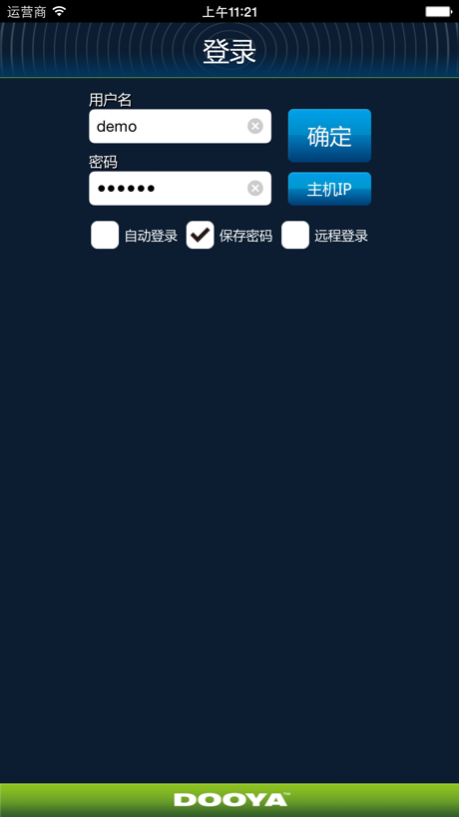IS-SmartHome 4.6.0
Continue to app
Free Version
Publisher Description
"Summary
IS_SmartHome is Smart terminal control app designed for smart home and building,provide users with maximum efficiency and convenience, thus to arrange time effectively and enhance the health quality, security and comfort of home life.
-Centralized management of various systems and equipment, lightings,shutters, sunblinds, appliances,heating,background music,security system and so on.
-Control and manage lights, curtains and various appliances,customized scenes ,starting scenes, and timed starting scene. All devices can be tuned to any position and angle by sliding the picture on touch screen.
The app is create for smart home and building system, can be install and run on this IOS system,iPhone & iPad."
Sep 3, 2016 Version 4.6.0
This app has been updated by Apple to display the Apple Watch app icon.
#4.6.0 新增以下功能:
- 场景执行设备重复添加功能
- 多媒体、家庭影院及背景音乐设备在场景中支持所有按键
- 场景添加设备时,支持摇一摇预览状态功能
- 场景中安防时间支持延时功能(主机版本1.1.6以后有效)
- 场景添加支持按房间添加电机、灯光设备及插座
- 调光灯、日光灯支持微调功能
- 设备添加支持二维码扫一扫添加
- 支持耶鲁智能门锁和同创智能门锁(主机版本1.1.6以后有效)
#故障修复和细节优化
- 空调对码页面,KTY004品牌重复问题
- 启动序列时,增加序列已启动提示
- 修改家庭影院设备在收藏夹无法进入控制页问题
- 修改垂直帘无法加入到通用随心帖中问题
- 空调控制时,加减温度界面不高亮问题
About IS-SmartHome
IS-SmartHome is a free app for iOS published in the Food & Drink list of apps, part of Home & Hobby.
The company that develops IS-SmartHome is Ningbo Dooya Mechanic & Electronic. The latest version released by its developer is 4.6.0.
To install IS-SmartHome on your iOS device, just click the green Continue To App button above to start the installation process. The app is listed on our website since 2016-09-03 and was downloaded 3 times. We have already checked if the download link is safe, however for your own protection we recommend that you scan the downloaded app with your antivirus. Your antivirus may detect the IS-SmartHome as malware if the download link is broken.
How to install IS-SmartHome on your iOS device:
- Click on the Continue To App button on our website. This will redirect you to the App Store.
- Once the IS-SmartHome is shown in the iTunes listing of your iOS device, you can start its download and installation. Tap on the GET button to the right of the app to start downloading it.
- If you are not logged-in the iOS appstore app, you'll be prompted for your your Apple ID and/or password.
- After IS-SmartHome is downloaded, you'll see an INSTALL button to the right. Tap on it to start the actual installation of the iOS app.
- Once installation is finished you can tap on the OPEN button to start it. Its icon will also be added to your device home screen.